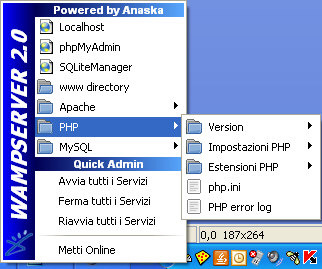WAMPServer
Development environment for building applications for Windows
- Category Servers
- Program license Free
- Version 3.2.6
- Size 26.12 MB
- Works under: Windows 7
- Program available in English
- Program by Wampserver
WampServer 64-Bit is an open-source web development platform for Windows that developers use to test web applications on a local machine.
WampServer is an open-source web development stack that developers can use to test their own applications and run other programs locally. For the web developer, a tool like this can ease development considerably. A developer who codes on Windows normally has to upload files to a test server after changes are made, which can slow the process down. With WampServer 64-Bit, code can be tested and refined locally before uploading to a server as a final step.
Although WampServer is perfect for web application development and testing, non-developers can use this program as well. A user can run WordPress or another content management system or a host of other applications that are designed for Linux and Unix but don’t always play nicely with Windows.
WampServer is also simple to install and get up and running. It requires little configuration or modification, which is nice for the novice and intermediate user as well. However, if you’re an advanced user who requires fine control over how the application installs and operates, that option is there as well. You can even create your own install script if necessary.
WampServer 64-Bit has full PHP and database support. In fact, it has the most current release versions of Apache, MySQL, PHP, PHPMyAdmin, and so forth. That’s because the platform is in active development. It receives frequent updates, and there’s an entire community of developers and users. If you need assistance as a new user beyond what’s available in the included help documents, you should have no difficulty finding it.
Anyone familiar with Apache will be familiar with the WampServer homepage. If you’re not, then the learning curve may be a bit steeper for you. Upon installation, WampServer creates a “www” directory, which is where you can put your files and install other web applications. There’s no FTP server installed by default, which seems a bit of an odd omission, but there are FTP components available as well as many other components you can download and install to personalize your experience.
WampServer 64-Bit is specifically designed for 64-bit versions of Windows. There’s also a 32-bit version that’s optimized for 32-bit versions of Windows. Note that WampServer has dropped support for Windows XP and Windows Server 2003. All newer versions of Windows are supported, and if you need WampServer for an older OS, you can still access earlier final builds on SourceForge.
Pros
- Develop and test web applications
- Run web applications locally
- Actively maintained and updated
- Customizable to your needs with additional components
Cons
- No FTP server by default